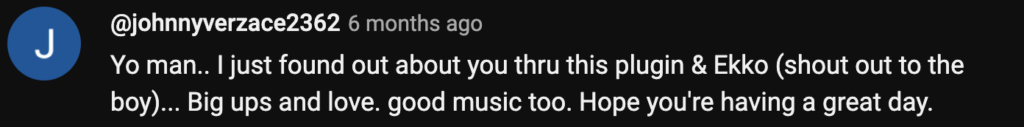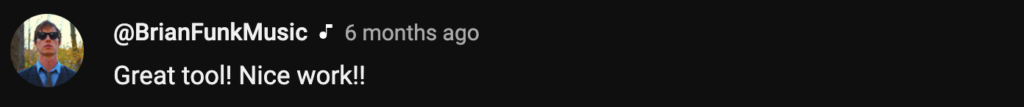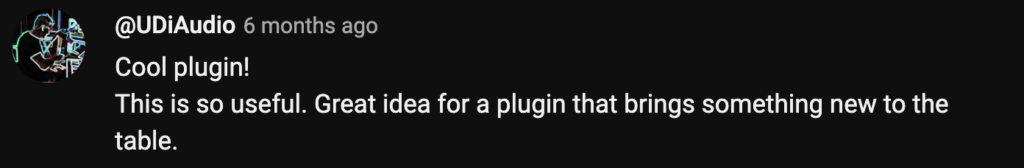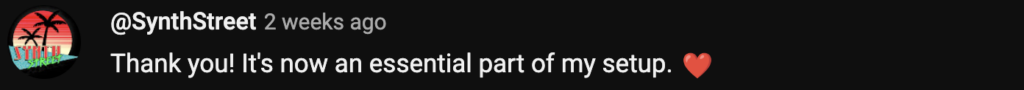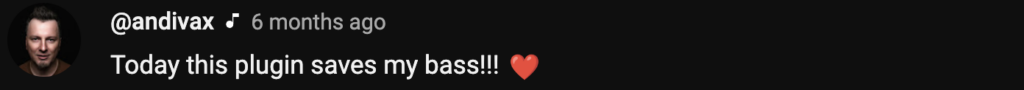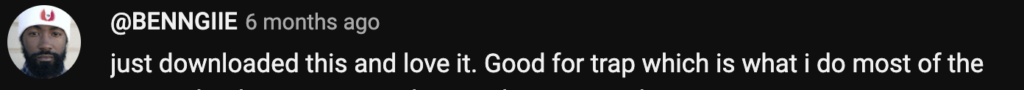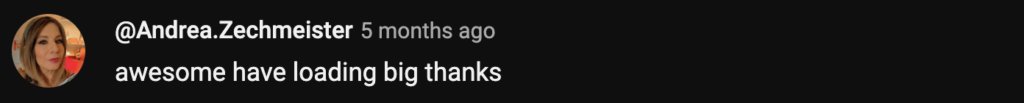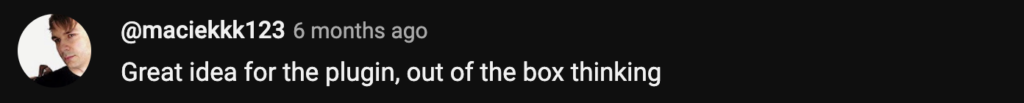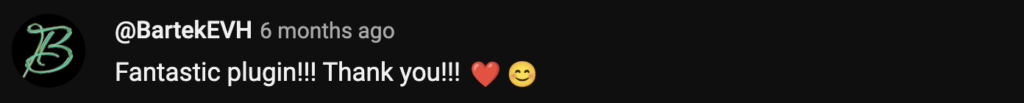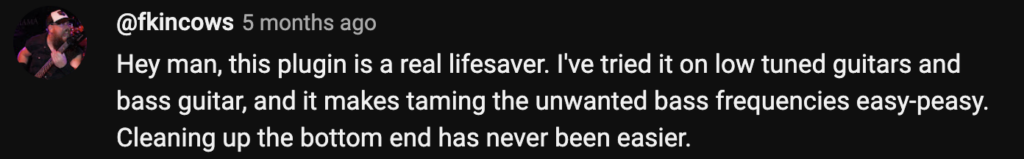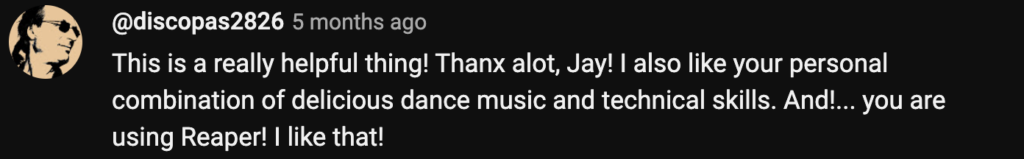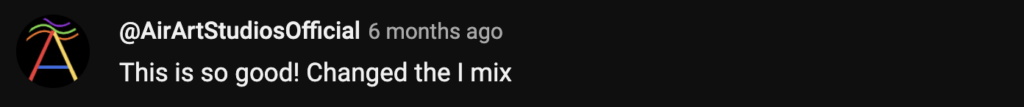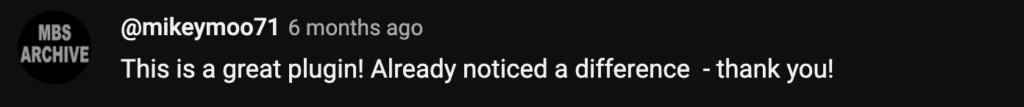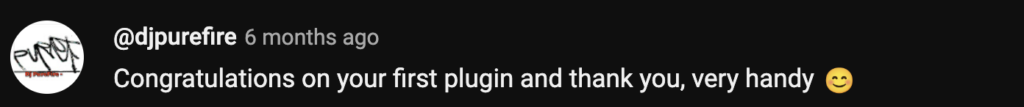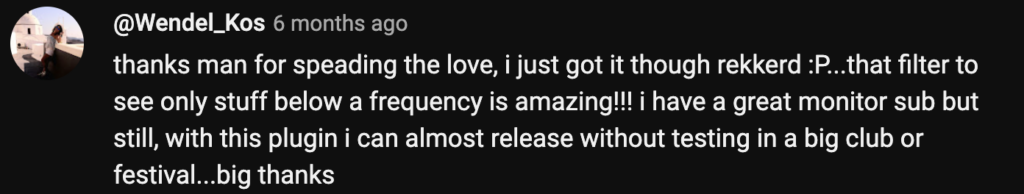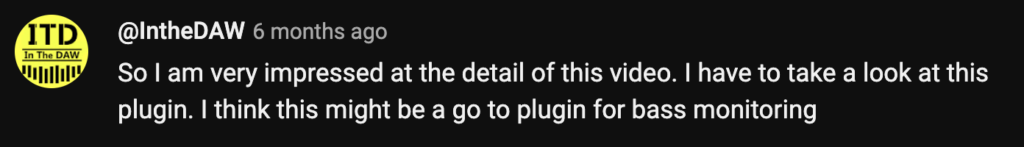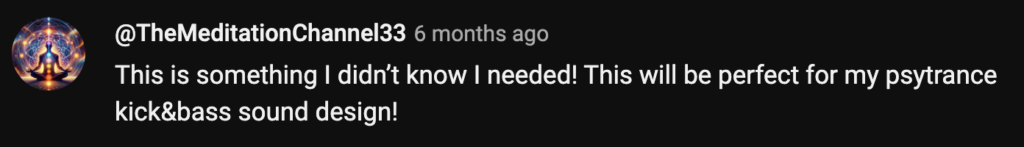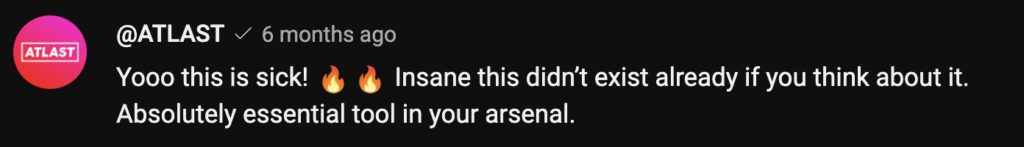Yes!
The Him DSP
The Him DSP
Years of music production experience and success, transformed into tools you’ll love to create with.

What producers are saying
Create, Analyse, Perfect.
Kick Ninja
State-of-the-art Kick Drum Synthesizer
Kick Ninja lets you import full kick drum samples and use AI to recreate and build on your favorite sounds.
Available for macOS and Windows. VST, AU, AAX formats. Lifetime license fee includes tax.
Sub Ninja
Nail the mix of your Kick and Bass every time.
Sub Ninja provides everything you need to perfect the mix of your kick and bass at a glance.
Available for macOS and Windows. VST, AU, AAX formats. Lifetime license fee includes tax.
Combo Deal: Kick + Sub
Cover all your basses, and kicks.
Get both at a discounted price right now!
Available for: macOS/Windows. VST, AU, AAX. Life time license fee for both Kick Ninja and Sub Ninja includes tax.

What The Experts Say
“It’s a very handy tool to find any problems if you have any problems” – Wytse (White Sea Studio)
Crafted by The Him
Developed by EDM DJ/ Producer, The Him, with half a billion Spotify streams. Remixer for Tiesto, The Chainsmokers, Martin Garrix, Miley Cyrus, and more. A world-class producer’s tool for your studio.
Frequently asked questions
How do I install Kick/Sub Ninja?
- Download and run the installer
- Unlock the plugin upon first use with the license code you’ve received in your email
What is your refund policy?
If you don’t absolutely love our products, please let me know what I can do to improve it!
Either way, we have a 14 day full money back guarantee on all our products. Just send an email to dsp@thehim.com.
Do The Him DSP plugins work in my DAW?
Probably! TheHim DSP plugins have been tested on: FL Studio, Cubase, Nuendo, Ableton Live, Logic Pro, Pro Tools, Bitwig, Reaper, Studio One, Waveform Pro.
Is your DAW not in that list? Let me know if it works so I can add it!
On how many systems can I install these with my license?
Your license is valid for 1 user. However you can install and use Kick/Sub Ninja on 2 machines simultaneously.
What are the minimum system requirements
macOS
- Mojave 10.14 and above
- Intel Core i5 or better
- Apple Silicon M1 or better
- Formats: AU, VST3, AAX
- Internet connection
Windows
- Windows 7 64 bit and up
- Formats: VST3, AAX
- Internet connection
Other questions?
Please refer to the Kick Ninja Help or the Sub Ninja Help page. Or find us on Discord.